 EXCEL×AutoCAD
EXCEL×AutoCAD How to draw circle(s) in AutoCAD using Excel VBA
Introduction.In this article, we will show you how to draw a circle in AutoCAD using Excel VBA, which allows you to mani...
 EXCEL×AutoCAD
EXCEL×AutoCAD 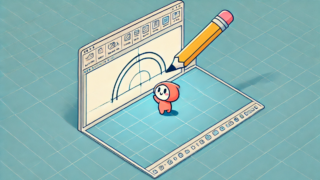 EXCEL×AutoCAD
EXCEL×AutoCAD  EXCEL×AutoCAD
EXCEL×AutoCAD