 EXCEL×AutoCAD
EXCEL×AutoCAD From Excel to AutoCAD! Free Universal Auto-Drawing Macro Released
Introduction: Make Drawing Smarter with ExcelAre you looking to automate your AutoCAD drawings using Excel? You're in th...
 EXCEL×AutoCAD
EXCEL×AutoCAD  EXCEL×AutoCAD
EXCEL×AutoCAD  EXCEL×AutoCAD
EXCEL×AutoCAD  EXCEL×AutoCAD
EXCEL×AutoCAD  EXCEL×AutoCAD
EXCEL×AutoCAD  EXCEL×AutoCAD
EXCEL×AutoCAD  EXCEL×AutoCAD
EXCEL×AutoCAD 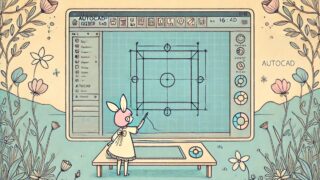 EXCEL×AutoCAD
EXCEL×AutoCAD 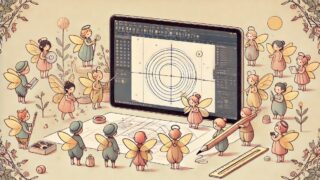 EXCEL×AutoCAD
EXCEL×AutoCAD  EXCEL×AutoCAD
EXCEL×AutoCAD