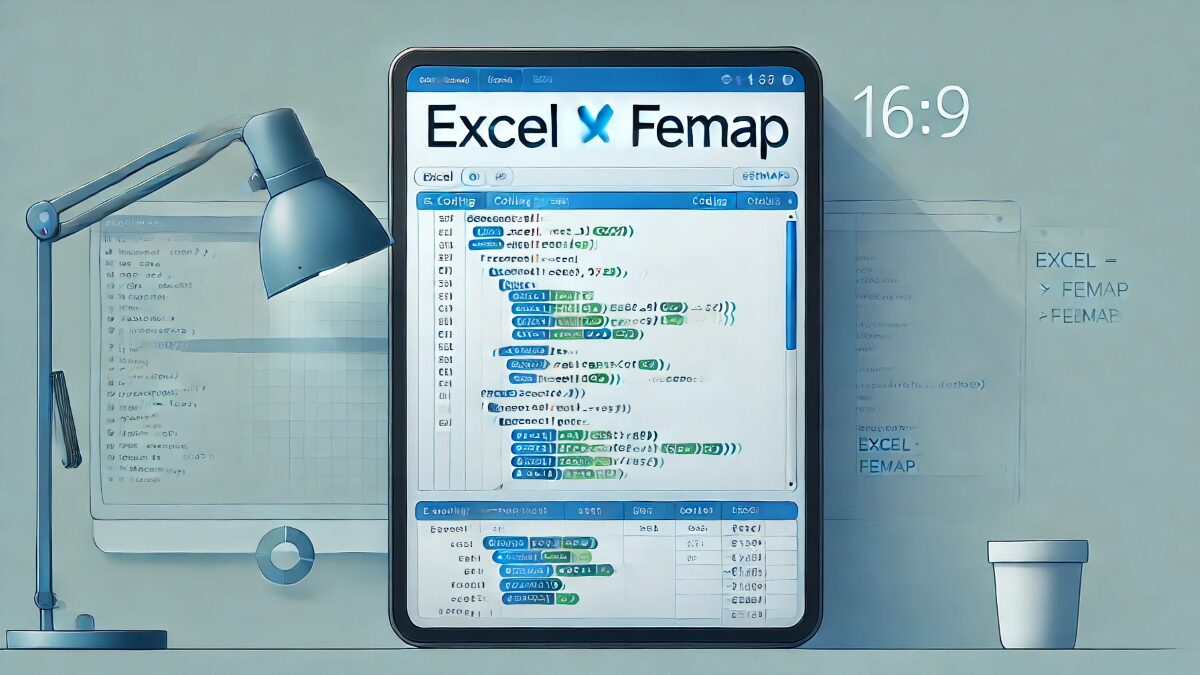This page contains links to automate Femap operations using Excel VBA. Please click each link to see specific ways to streamline your work.
Introduction
When you do some analysis with Femap, isn’t it rare that it is completed only with Femap, opening CAD, calculating and managing loads and boundary conditions in Excel, etc.? Isn’t it also in Excel to summarize the output, process, and compile it into a report?
Here is the advantage of linking Excel and Femap directly.
We manage the specifications in Excel and automatically create a Femap model. Then, the analysis is executed, the output is automatically imported to Excel, and the report is automatically compiled. This kind of thing is possible.
This site introduces practical codes to execute each of the operations of Femap from Excel. If you combine and apply these codes, it is not a dream to complete all the above processes automatically.
We hope you will make use of it.
INDEX
Geometry Manipulation
Model Manipulation
- Creating Material(s)
- Creating I-Shaped Beam(s)
- Creating T-Shaped Beam(s)
- Creating C-Shaped Beam(s)
- Creating Node(s)
- Creating a beam element between two nodes
- Creating BC Sets
Each link provides detailed explanations of specific VBA code examples and operating procedures. Use these resources to make your work with Femap smoother and more efficient!